Options for distributing FileMaker apps
By Greig Jackson, 31 October 2016
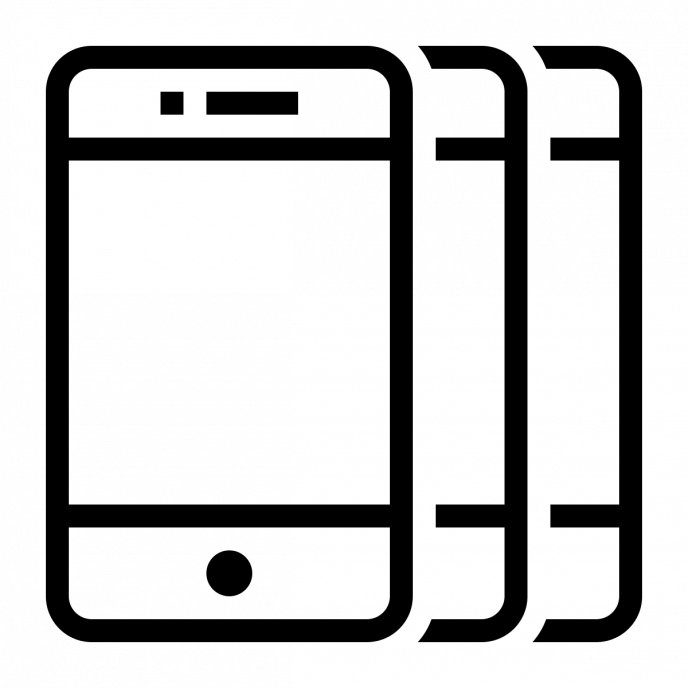
One of the coolest things that has happened with FileMaker over the last couple of years is the ability to take a FileMaker App and put it through the SDK (Software Development Kit) treatment. The end result is a standalone iOS app that comes with all the features you would expect out of apps in this day and age.
We have already written on why we think this is cool along with very detailed instructions on how to do this yourself but the missing link was how do you then distribute you app to your clients, co-workers etc.
The following blog post outlines some of the options currently available at the time of writing*
Custom B2B Distribution
Key Points
- Custom B2B distribution is exclusively available for purchase through “Volume Purchase Program”
- The app is hosted and distributed by Apple
- It gives exclusive access for business members that you identify in iTunes Connect
- Customers sign in and purchase their apps on the Volume Purchase Program store
- There is no minimum price for the app
- There is no facility to directly transfer to or from the app store. This means it will always remain a B2B app
- Any updates you wish to make are the same as for app store
- You may use “Promo Codes”. This way the app can be given to people NOT in the list of Apple ID’s that is used for distribution, for a limited amount of time.
- Volume Purchase Program available in Canada, UK, France, Italy, Germany, Spain, Japan, Australia, New Zealand and USA.
- Can be used with Mobile Device Management
- The general public cannot see the listing.
Costs
The cost associated with getting your app into the B2B programme are $299 per year for an Enterprise Developer Licence and the App store margin is 30%
How it works
After you complete your enrolment in the Apple Developer Program, make sure your tax and banking information is set up in iTunes Connect
Next up you need develop and test the application that will solve a problem for your customers.
You then selecting your pricing options which could be free or at any price tier you select.
Once you identify your customers and release date, you’re all set
Finally you need to select the custom B2B distribution option in iTunes Connect. If your app contains sensitive data, provide sample data and authentication for our review team.
(iTunes Connect Developer Guide) (App Store Review Guidelines)
What business customers need to do
Once your customer has a volume purchasing account with Apple, they can easily buy apps that meet their business needs, and get custom B2B apps you’ve built for them
(Learn more about the VPP for Business)
Custom B2B apps will appear in your customer's Volume Purchase Program account. Customers select the app and enter the quantity they want to purchase
(Volume Purchase Program store)
Your business customers can use third-party Mobile Device Management (MDM) solutions to help manage and distribute their apps. Or they can provide redemption codes to their users via email or an internal website
(Learn more about Mobile Device Management)

Technical
- You cannot submit the same app to app store. You can generate a new appID for it if you want to do this though.
- Must provide test login for Apple
- Promo codes must be requested from Apple.
- Business needs a “DUNS” number to use the volume purchase program. This is installed by emailed URL or use a licence code
- Can be used with Mobile Device Management ( MDM )
- This can be installed using Apple Configurator
- The configurator can be used to redeem codes against the device, not the Apple ID. This is the only way to do this
- If using Supervised Devices, the Apple configurator can be used to activate single app mode ( for iOS 6.0 or greater )
App Store Distribution
Key Points
- The app is available to general public
- Apple provides the distribution service – The App Store. It is highly available and well understood by users
- The App Store promotes your company on a highly visible marketplace
- The App Store approval process is required for initial app deployment and app updates. This can often be the tricky part of getting an app into the App Store and it could take you a number of attempts to be successful. The approval process can take a few days or a few weeks.
- The App Store provides information about your app including a description of the app’s features, screenshots and an indication when the app is updated.
Costs
You will need to get yourself an Apple Developers Licence which cost $99 per year and like the B2B option, Apple takes a store margin of 30%

Ad Hoc Distribution
This options is predominantly used for testing purposes and can only be distributed on up to 100 iOS devices.
Some of the other details that surround the Ad Hoc option are:
- Devices must be manually registered using their UDID
- Devices can be removed/replaced once each membership year
- The App Store approval process is not required
- The general public cannot see the listing, purchase or install the app
- The related developer provisioning profile expires in one year - meaning that it can only be used on a given device for a year.

Enterprise In House Distribution
The final option is to distribute it on on an in house enterprise method. This is not curated by Apple and may not be used outside of your business.

*We are in a time when things move very quickly so we have attempted to be as accurate as possible at the time of writing. We can’t offer any guarantee the above options or the processes you go through are accurate moving forward.
