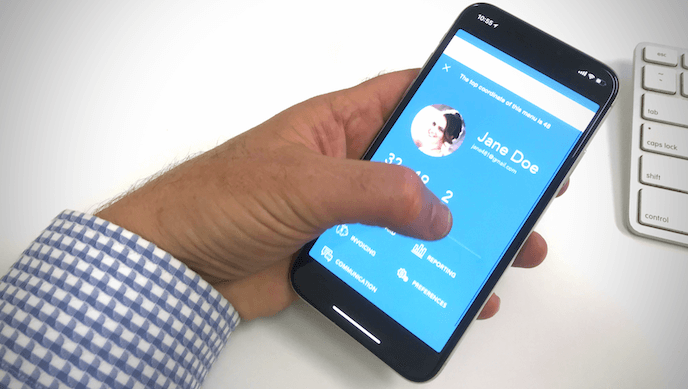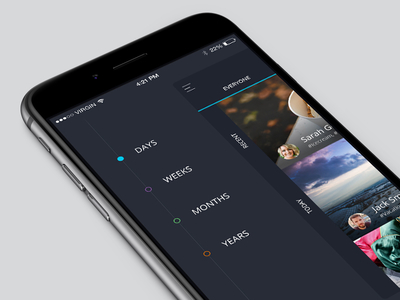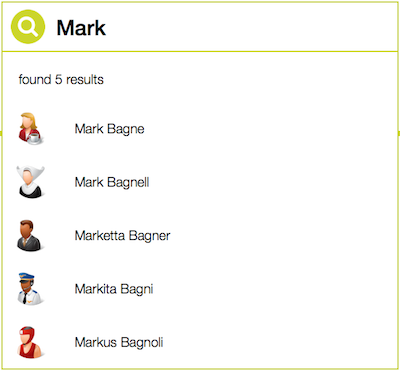In this article I introduce a technique to implement native swipe gestures in all directions for FileMaker Go that can be used to trigger a script upon these gestures. The focus here is implementing a swipe-down gesture to dismiss a drawer menu that slides up from the bottom of screen...
Read more →Weetbicks
-
Beautiful and Easy Drawer Menus for Desktop and Go
By Daniel Wood, 18 July 2017
In this article we cover how to build a beautiful sliding drawer menu that works on both FileMaker Pro and FileMaker Go. The menu looks and feels exactly like any other sliding menu built in any other development platform. FileMaker Go is where it really shines, providing a user experience no different to if they were using a drawer on any other native app.
Read more → -
Dynamically Resizing Backgrounds That Don't Distort
By Daniel Wood, 20 March 2017
If background images are used sensibly, they can provide a beautiful backdrop to areas of your solution, such as a login screen, splash screen, or indeed the entire solution. FileMaker allows the user stretch the window both horizontally and vertically in any ratio they wish. Anchoring has allowed us to try and compensate for this in our designs, but often images suffer because they are themselves a fixed aspect ratio, and deviating from that ratio will either stretch and distort the image if 'maintain aspect ratio' is off, otherwise result in blank space around the image edge if aspect ratio is on - both options are not ideal for a background image.
In this article we present a technique that allows you to resize an image and have it re-generate a thumbnail version upon resizing of the layout. This thumbnail version is a cropped version of the original, but respects the original image's aspect ratio. If you choose your image sensibly, you can make a layout background that looks great no matter what dimensions your window is set to.
Read more → -
Building a Super Slick Search UI
By Daniel Wood, 13 March 2017
Search is an integral part of any solution, and can take many forms. FileMaker provides us with a useful native find mode, along with quickfind. Often though this is unintuitive for users, or just does not fit in with the design of a solution. In this article we present a slick, great looking search box UI design pattern, and explain how it is built. We also incorporate a number of native FileMaker techniques to achieve this (no plugins here!).
Read more → -
Sending Email from FileMaker Using SparkPost
By Daniel Wood, 19 March 2016
Back in 2014 we wrote our most popular article to date about integrating FileMaker with the online email service Mandrill. Recently, Mandrill have announced that they are ceasing their free service and are turning it into a Mailchimp add-on service that will cost a fee.
In this article we detail how you can switch to using SparkPost, a free mail service that is the preferred alternative to Mandrill (even Mandrill themselves recommend it!) We provide a demo file and information on how you can easily make the switch, along with some important things you need to know along the way.
Read more → -
14 for 14: Reconnect with your Databases
By Craig Saunders, 15 July 2015
New in FileMaker 14 is the automatic “reconnect to server” feature which I particularly love. But there are some catches to getting it to work nicely, and things you can do to make the most of it. In this article we cover it in depth and outline some limitations and possible workarounds.
Read more → -
14 for 14: Developer Assistant v3.0 Review
By Daniel Wood, 6 July 2015
This is the first time we have ever reviewed a product, and may be the last. The fact is we just love Developer Assistant so much that we had to write about it. We'll cover some of the major features of Developer Assistant and why we think this should be in every developers toolkit.
Read more → -
14 for 14: Ditch those Cartesian Joins, Use Refresh Portal Instead (maybe!)
By Daniel Wood, 29 June 2015
Four years ago we wrote an article about how you can refresh portals and relationships without the need to flush the entire cache. The technique involved using a Cartesian Join. Now, over four years later FileMaker 14 has given us a supported way to do this with the Refresh Portal script step. In this article we demonstrate how the step can be used by comparing it to the example given in our first article on the subject. We also cover some situations where cartesian join may still be the preferred method of refresh.
Read more → -
14 for 14: Setting up cool looking buttons just got easier
By Daniel Wood, 18 June 2015
Buttons have had a major overhaul in FileMaker 14. In addition to a brand new user interface for button setup, you now have far more control over a buttons appearance, including adding an icon (that is not an overlaid image!) In this article we cover some of the new features of button setup including adding your own icon sets for button usage.
Read more → -
14 for 14: What is a Navigation Part?
By Daniel Wood, 12 June 2015
It's been quite a while since FileMaker introduced a new layout part, but with FileMaker 14 we have one. Known as the Navigation part, on the surface it may appear similar to it's cousin the header. However the more you delve into its properties the cooler it gets. In this article we explain the properties of the Navigation part and why it rocks!
Read more →