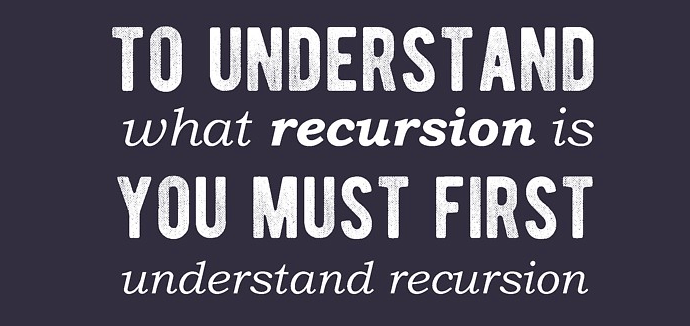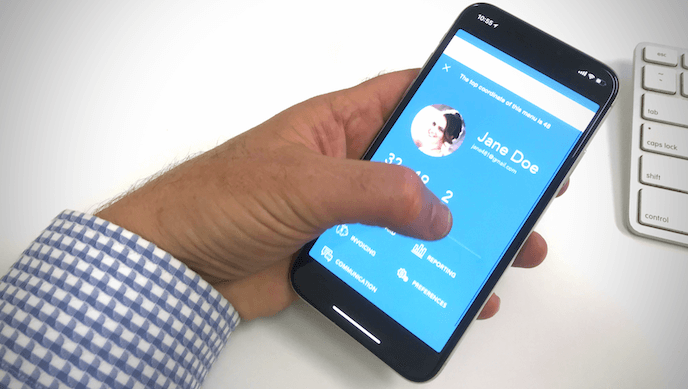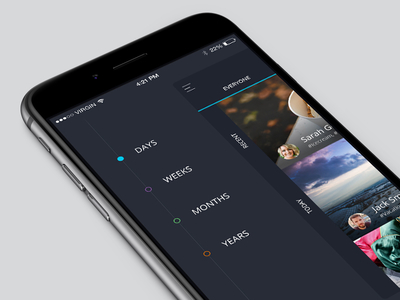In FileMaker 16 we lost the ability to print web viewers. With the recent rise in popularity of using javascript in FileMaker solutions, printing a web viewer is now a key problem to solve. In this article we give you a really quick and simple way to print any web viewer in our solution, without the need for a plugin.
Read more →Posts by Daniel Wood
-
Take the Short Cut
By Daniel Wood, 2 July 2019
Learning and using keyboard shortcuts in FileMaker is the absolute number one shortcut to being a faster and better developer. In this article we take a look at why shortcuts are useful, and then present a way for you to add even more useful shortcuts that do not come bundled with FileMaker. We go through some of the more cooler ones in depth and show you a few tricks along the way...
Read more → -
Elemental has Landed
By Daniel Wood, 17 June 2019
Elemental is my first foray into the product world which is why the blog has been quiet recently. In this article I talk a bit about what Elemental is, what I hope it will become, and some of the cool stuff that is in this first version, enjoy!
Read more → -
A Variable Way of Writing Recursion
By Daniel Wood, 22 March 2019
Recursion can be a complex and often intimidating part of development. In this article Daniel gives examples and explains what recursion is, and then presents an alternative approach to writing them which is more clear and readable, through using local variables...
Read more → -
Easily View Microsoft Office Files in FileMaker
By Daniel Wood, 28 February 2019
Viewing Microsoft Office files directly in FileMaker has always been a real headache for developers, until now. In this article we demonstrate how to easily use Microsoft Offices online app viewer tool to view your office documents directly in FileMaker. We also talk about Google's similar offering, and how files can be easily placed online for viewing using the file.io service.
Read more → -
Modal Magic
By Daniel Wood, 13 November 2018
Building Simple and Reusable Modal Dialogs: "modal dialogs" force the user to make a decision before proceeding — effectively locking down access to the app until the user has made their choice. In this article Daniel presents another approach to designing and programming a modal dialog that is both easy, effective, and reusable...
Read more → -
Better Breadcrumbs
By Daniel Wood, 4 October 2018
A breadcrumb menu is a really useful navigation design pattern for both websites and applications. In this article we present a quick and easy means to produce really beautiful breadcrumb menus using a tab control object in FileMaker...
Read more → -
Building a Multilingual App
By Daniel Wood, 1 September 2018
Building a multilingual solution can seem a daunting task, but in this article we provide a framework for building your own solution that can be easily translated into however many languages you require...
Read more → -
Swipe Out!
By Daniel Wood, 13 December 2017
In this article I introduce a technique to implement native swipe gestures in all directions for FileMaker Go that can be used to trigger a script upon these gestures. The focus here is implementing a swipe-down gesture to dismiss a drawer menu that slides up from the bottom of screen...
Read more → -
Beautiful and Easy Drawer Menus for Desktop and Go
By Daniel Wood, 18 July 2017
In this article we cover how to build a beautiful sliding drawer menu that works on both FileMaker Pro and FileMaker Go. The menu looks and feels exactly like any other sliding menu built in any other development platform. FileMaker Go is where it really shines, providing a user experience no different to if they were using a drawer on any other native app.
Read more →